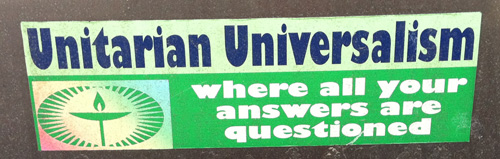I started blogging in the spring of 2007. Pretty early on, I decided that knowing just a little html was useful for fixing my own problems and having a greater sense of how blogs work. Of course, “knowing just a little html” meant that I learned the code for creating links and italicizing <em></em> and bolding text <strong></strong> and that was about it. At this point, I should mention that I feel fairly strongly about the value of learning at least a little about how blogging works behind the scenes. Knowing just a little allows you to experiment more and doesn’t make you as dependent on trusting/relying on the technology. It can also make you look like (more of) a fancy expert (than you actually are). Since 2007, I’ve developed 19 course blogs and co-developed 3 personal ones. (wow, that’s a lot) and I have learned a little bit more html code…slowly and gradually. I’m contemplating making a more serious effort to know the language this year. Still not sure. Anyway, I thought I’d post the most recent code that I learned from STA.
None of this code is earth-shatteringly awesome, but for someone like me, who wants to experiment creatively and critically with blogs but isn’t a html/web developing expert, this code is useful. Maybe it’s useful for you too:
Creating notes (end/footnotes):
Marking note in text: <a href="#note1"id="note1linkback">*</a>
Marking note at end: <a href="#note1linkback"id="note1">*</a>
(I use “note1” to describe the note, but you can use whatever text you want (I think) as long as you’re consistent. Maybe “totallyawesomeandbrilliantthought1”?
To make the text smaller, since it’s a footnote/endnote, just wrap the entire text above with the html for small: <small></small>
I’ve been trying out this new code, on my recent blog posts on “twitter cares,” like this one.