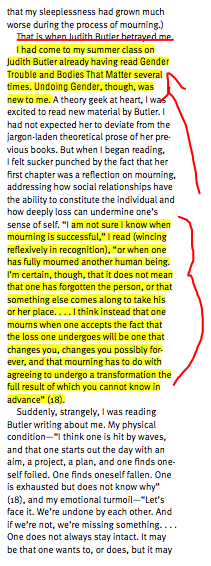In a happy coincidence, my iPad arrived on the final day of my classes for the spring semester. Feeling adventurous, I decided to try grading some of my final papers on it, using Aji’s iAnnotate. This app enables you to get pdfs from your laptop, annotate them (with highlighting, underlining, post-it notes, free-writing mark-ups), and then upload them again. I read 5 of my student’s papers on my iPad and was able to highlight their text and make comments via annotated post-it notes. Then I uploaded them back to my computer and sent them as a attachments to the students. While I haven’t heard back from the students yet (I just sent them out last night and this afternoon), I found the experience to be very helpful. Actually, I love reading and grading papers this way. I think it will allow me to engage even more with the student and their writing/ideas. Once (and if) I hear back from students about their experiences getting feedback this way, I will write a follow-up post (or a comment on this post).
In a happy coincidence, my iPad arrived on the final day of my classes for the spring semester. Feeling adventurous, I decided to try grading some of my final papers on it, using Aji’s iAnnotate. This app enables you to get pdfs from your laptop, annotate them (with highlighting, underlining, post-it notes, free-writing mark-ups), and then upload them again. I read 5 of my student’s papers on my iPad and was able to highlight their text and make comments via annotated post-it notes. Then I uploaded them back to my computer and sent them as a attachments to the students. While I haven’t heard back from the students yet (I just sent them out last night and this afternoon), I found the experience to be very helpful. Actually, I love reading and grading papers this way. I think it will allow me to engage even more with the student and their writing/ideas. Once (and if) I hear back from students about their experiences getting feedback this way, I will write a follow-up post (or a comment on this post).
Here’s their description of what iAnnotate can do:
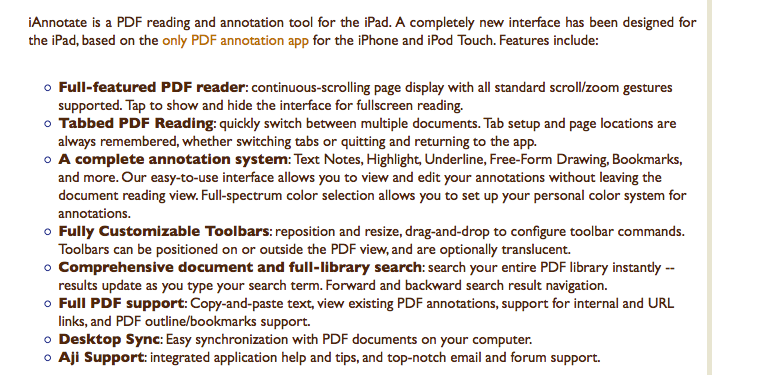 And here’s a brief example of my annotations on a document:
And here’s a brief example of my annotations on a document:
I don’t think I will ever read articles the same way again…
Word count: 200